Crafting Your Digital Success Story
Experience a digital transformation like never before with our range of innovative solutions, designed to illuminate your brand's potential.
Business Analysis and Requirement Gathering
- Needs Assessment: Understand the business processes, workflows, and specific needs of the organization.
- Gap Analysis: Identify gaps between the current processes and what Odoo ERP offers.
- Requirement Documentation: Document detailed requirements for each department or function to be integrated into the ERP system.
Licensing Consultation
- License Planning: Analyze the organization’s requirements to determine the appropriate Odoo licensing model, whether it's the Community Edition (free and open-source) or the Enterprise Edition (paid with additional features).
- Cost Estimation: Provide a clear cost estimate for licensing, including the number of users, modules, and any additional services required.
- License Acquisition: Assist in acquiring the necessary licenses from Odoo, ensuring compliance with the licensing terms and conditions.
- License Management: Help manage the licensing post-implementation, including renewals, upgrades, and modifications based on changing business needs.
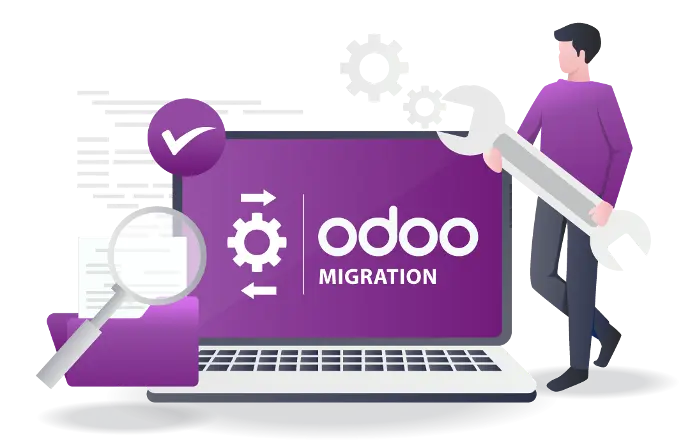
System Design and Customization
- System Architecture Design: Plan the structure of the ERP system, including database design, module selection, and system integration.
- Customization: Modify Odoo modules or develop custom modules to meet specific business requirements, including custom workflows, reports, and interfaces.
- User Interface Design: Customize the user interface to align with the business’s branding and ensure ease of use.
- Multi-Company Configurations: Set up and configure Odoo ERP to manage multiple companies or business units within the same system, including separate accounting, inventory, and HR management, while enabling consolidated reporting across the entities.
Data Migration
- Data Mapping: Identify which data from legacy systems need to be migrated to Odoo ERP.
- Data Cleansing: Cleanse and standardize data to ensure consistency and accuracy before migration.
- Data Migration: Execute the migration of data, ensuring it’s mapped correctly to the new system’s structure.
Deployment and Configuration
- Server Setup: Install and configure the Odoo ERP system on the on-premises server, including operating system, database, and application configurations.
- Module Configuration: Set up and configure all required Odoo modules according to the business needs.
- Security Configuration: Implement security measures such as user roles, access controls, data encryption, and backup strategies.
- Network Configuration: Ensure proper network configurations to allow seamless access to the ERP system within the organization.
- Multi-Company Configurations: Configure inter-company rules, automatic journal entries, and product movements between companies.
Integration
- Third-Party Integrations: Integrate Odoo ERP with other third-party applications, such as CRM, e-commerce platforms, or industry-specific software.
- API Development: Develop APIs to allow other systems or custom applications to interface with Odoo.
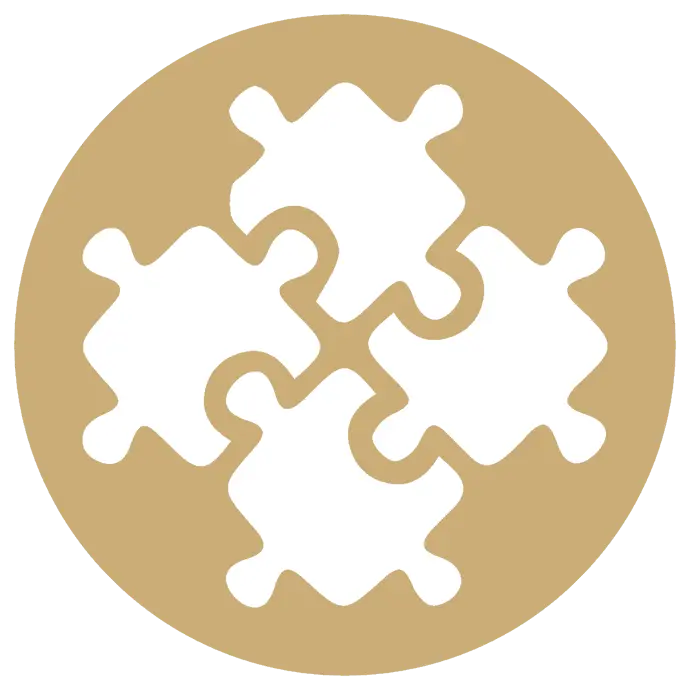
Testing
- Functional Testing: Ensure that all business processes are functioning correctly within the system.
- Performance Testing: Assess system performance under load to ensure it meets business requirements.
- User Acceptance Testing (UAT): Engage end-users to test the system in a real-world scenario and gather feedback for adjustments.
Training and Documentation
- User Training: Conduct training sessions for end-users to ensure they are comfortable using the system.
- Administrator Training: Provide in-depth training for system administrators responsible for maintaining the system.
- Documentation: Create detailed user manuals, admin guides, and process documentation for reference.
Go-Live and Support
- Go-Live Planning: Develop a go-live plan that minimizes disruption to the business, including cutover strategies and contingency planning.
- Go-Live Execution: Execute the go-live plan, including final data migration, system deployment, and user access provisioning.
- Post-Go-Live Support: Provide immediate support following go-live to address any issues, perform bug fixes, and make any necessary adjustments.
- Ongoing Support and Maintenance: Offer continued support, including updates, upgrades, and troubleshooting as required.
- Change Requests: Manage and implement change requests post-go-live, including additional customizations, new feature requirements, or modifications to existing processes, ensuring that all changes are documented, tested, and deployed without disrupting business operations.
System Monitoring and Optimization
- Performance Monitoring: Implement monitoring tools to continuously assess system performance.
- Optimization: Regularly optimize the system for performance, including database tuning and load balancing.
- Backup and Disaster Recovery: Set up regular backups and establish a disaster recovery plan to protect data and ensure business continuity.
- Server Administration: Manage the on-premises server, including regular updates, patch management, hardware maintenance, performance tuning, and ensuring server security.
- Database Administration: Oversee the Odoo ERP database, including tasks like data integrity checks, optimization, indexing, regular backups, restoring data, scaling, and ensuring high availability.
Compliance and Security Audits
- Compliance Audits: Ensure the ERP system complies with industry regulations and standards, such as GDPR, HIPAA, or ISO.
- Security Audits: Conduct regular security audits to identify and mitigate vulnerabilities in the system.
Ready to embark on a journey of digital transformation?
Let's turn your vision into reality. Contact us today to set your brand on the path to digital excellence with us.

